The fabrication laboratory serves the needs of the department in the creation of physical models related either to student work or to the research activity of the academic staff. Its equipment consists of 2 CO2 Laser Cutters that can cut or engrave a variety of materials (cardboard, balsa, acrylic, plexi glass) and 7 3D printers (6 FDM, 1 SLA) that can print in a series materials (PLA, ABS, PETG, TPU) as well as Resin (SLA).
EQUIPMENT
A) Laser cutters
- Vls 3.60 - 60cm x 30cm (cutting surface) - 60watt (useful cutting surface 29×59 cm)
- Vls 4.60 - 60cm x 45cm (cutting surface) - 40watt (useful cutting surface 44×59 cm)
B) FDM 3d Printing
- Creality Ender 3 S1 / Print area: 220 mm x 220 mm x 270 mm, Materials: PLA, ABS, TPU, PETG
- Creality Ender 3 v2 / Print area: 220 mm x 220 mm x 250 mm, Materials: PLA, TPU, PETG
- Creality Ender 3 S1 / Print area: 220 mm x 220 mm x 270 mm, Materials: PLA, ABS, TPU, PETG
- Creality Ender 3 S1 / Print area: 220 mm x 220 mm x 270 mm, Materials: PLA, ABS, TPU, PETG
- Creality Ender 3 S1 Pro / Print area: 220 mm x 220 mm x 270 mm, Materials: PLA, ABS, TPU, PETG
- Creality Ender 3 v2 / Print area: 220 mm x 220 mm x 250 mm, Materials: PLA, TPU, PETG
- CubePro Duo / Print area: 230 mm x 265 mm x 240 mm, Materials: PLA, ABS, Nylon (under maintenance)
C) SLA 3d Printing (in preparation)
- Elegoo Mars 3 (4K resolution) / Print area: 89.6 mm x 143.36 mm x 175 mm, Materials: Resin
INSTRUCTIONS
Preparing files for cutting in the LASER CUTTER
- The laser cutters have a maximum cutting surface of 30cm x 60cm and 45cm x 60cm. The cutting patterns should be adapted to corresponding size signs.
- Send an email in time to archfablab@upatras.gr with the drawings in Autocad so that the cutting time can be calculated. Save the files as dwg and dxf version 2010
- The designs of the plates to be cut must be to the scale of the mock-up, i.e. the final size of the model you want to produce.
- The frame 30×60 or 45×60 (accordingly) is designed around the perimeter, and an offset of the frame by 0.5 cm towards the inside.
- The designs are organized in 2 layers: red for cutting and blue for engraving (the corresponding colors are red and blue from the 9 autocad presets). The perimeter frame must be on a different layer than the previous ones. It is preferable to avoid double lines (with the overkill command in Autocad).
- On the day of cutting, please bring an A4 or A3 sheet on which you have printed all the signs to be cut in miniature. Beside each sign its scale should be written. Your name and contact phone number must be written on the sheet.
Preparing files for 3D PRINTING
The maximum print dimensions are:
- Ender 3 V2: 220 X 220 X 250
- Ender 3 S1: 220 X 220 X 270
- Ender 3 S1 Pro: 220 X 220 X 270
To prepare the models to be printed follow the basic steps below and see the link for more specific instructions
- The 3D model should be at the scale of the mock-up, i.e. the final size of the model you want to produce
- When rescaling be careful to remove information that is too fine to print. The printing is done in layers of 0.2 mm. The minimum element thickness can be 1.2 mm. Therefore elements that are more subtle should be omitted.
- Each model to be printed must fit within the above available volumes listed per printer If your model is larger than the maximum volumes then you will have to slice it (boolean, trim, slice, etc) so that each part fits.
- Open surfaces (that are not polysurface to enclose a void) and individual linear elements (eg supports) must have a minimum thickness of 2 mm, otherwise they may break.
- If your surfaces are densely perforated then the minimum thickness should be 3 mm
- The printing will take place during the operation of the laboratory.
- Read additional instructions in the attached PDF file.
Communication
email: archfablab@upatras.gr, karakas@upatras.gr
phone: 2610 962892
Fabrication Laboratory Committee
Vasilis Pappas, Professor
Vasilis Stroumpakos, Assistant Professor
Kleomenes Karakasis, Mechanical Engineer, Head of the Civil Staff, IDAH t: 2610 962892, e: karakas@upatras.gr